In this blog post, we are going to focus on SAP Transportation Management capabilities in the context of ocean planning. SAP S4/HANA TM has firmly cemented itself as a best-of-breed option for companies looking to implement TMS, hitting Gartner’s magic quadrant in 2022 yet again. However, many customers are still looking to understand the capabilities of SAP TM solution at a greater detail within a specific mode of transport. In North America, it is fairly typical to see shippers utilizing SAP TM focus on Road/Truck mode of transport in the first phase of their TMS implementation, given the dominance of this mode in the US and Canada regions as well as SAP’s well established track record with managing Road transportation planning. But Ocean mode of transport is often the close second in importance for North American SAP customers, especially in the last couple of years with many shippers battling supply chain issues and new constraints around steamship line capacity availability and container visibility throughout its journey.
As a result, we’ve decided to put together this guide that outlines the overall capabilities of SAP Transportation Management around Ocean mode of transport and its integration with other SAP and non-SAP solutions.
As with any other mode, the demand for ocean transportation planning within SAP TM comes from either SAP ERP orders/deliveries (sales orders, purchase orders, outbound deliveries, inbound deliveries, etc.) which are integrated out-of-the-box or forwarding orders which can be created directly in SAP TM system. In cases where these orders and deliveries represent a full container, a TM document called Container Unit, representing a single physical container, will typically be created automatically via the functionality in Freight Unit Building called shortcut planning. Otherwise, if multiple orders need to be consolidated into a single container, Freight Unit documents are automatically created instead of Container Units. These Freight Units can then go through a Container Consolidation planning process in TM to create the Container Units. In either case, we ultimately want to create a Container Unit document in SAP Transportation Management for every physical container that we are planning, which then becomes the foundation for our ocean transportation planning.
From that point we can take the Container Unit document and split it into multiple stages as needed. For example, in case of an export scenario, the first (aka pre-carriage) stage could represent drayage of container from a shipping point to a port terminal on a truck, whereas the second stage can represent the actual main carriage on an ocean vessel from port of origin to port of destination. In cases where a single freight forwarder takes care of drayage and main carriage and charges the shipper a single agreed upon rate, both of these Container Unit stages can be assigned to a single Freight Booking in SAP Transportation Management. Whereas in cases where drayage is handled by and paid to a different carrier than the main ocean carriage, these 2 stages can be assigned to separate execution documents – Road Freight Order for drayage, and Ocean Freight Booking for the the ocean leg – each of them calculating their own freight charges and going through the appropriate freight settlement process independently.
This typical document flow in SAP Transportation Management ocean planning can be represented by the following diagram:
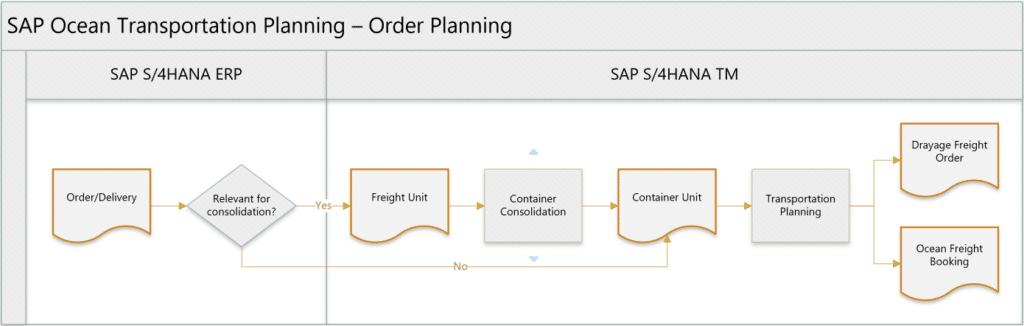
With the introduction of SAP Business Network for Logistics (formerly known as SAP Logistics Business Network or LBN) shippers have an opportunity to extend the above document flow further by digitizing their interactions with carriers and logistics service providers. Specifically, we usually see the following use cases come into play in the context of Ocean Transportation Planning:
- Freight Collaboration (FC)
- Sending a Drayage Freight Order to carrier for confirmation
- Sending an Ocean Freight Booking to carrier for confirmation
- Receiving invoices from carriers
- Processing disputes for carrier invoices
- Global Track & Trace (GTT)
- Receiving actual events (departure, arrival, delay, etc.) from carriers
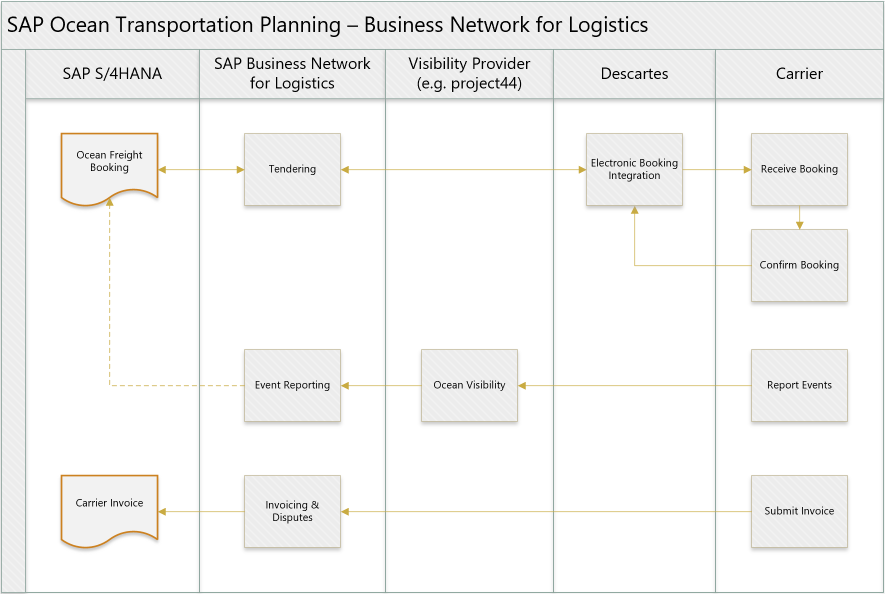
Carriers that have the necessary IT capabilities can choose to interact with SAP Business Network for Logistics via a standard published API, while other carriers that are not ready to utilize the API/EDI approach can choose to interact with it via Web UI portal.
It is worth noting that receiving actual events from carriers can be accomplished either via Business Network for Logistics Freight Collaboration or Global Track & Trace (GTT). However, we generally recommend that customers take the GTT path, as it offers more flexibility and is generally where SAP is continuing to innovate and improve, whereas event tracking via Freight Collaboration is more of a stop-gap solution. Just keep in mind that GTT requires additional licensing from SAP, on top of Freight Collaboration licensing that typically comes into play.
Regardless of whether you choose to receive actual events via Freight Collaboration or GTT, you still have to determine how you are going to source the visibility data. In the worst case scenario, event data can be manually entered by the carrier via Freight Collaboration Web UI portal. This option often comes into play with smaller drayage carriers that do not have any other technical means of sharing their visibility information (departure from plant, arrival at port/terminal, etc.). Alternatively, the visibility data can be sourced electronically from a number of visibility providers. The most commonly used provider of visibility data to SAP Business Network for Logistics is project44, which is capable of providing data for both Ocean and Road legs of the shipment. In our experience, project44 has extensive coverage when it comes to Ocean visibility, partially due to relatively limited number of ocean carriers that exist on the market. In contrast, Road visibility coverage is a lot more varied and subject to each customer’s unique carrier makeup and thus should be evaluated by providing SAP and project44 with a list of Standard Carrier Alpha Codes (aka SCACs) in order to determine which of those carriers will be covered and which will have to provide the event data via other means (such as Web UI portal). project44 visibility data requires yet another license to be purchased, with separate licensing needed for Ocean vs FTL vs LTL modes and can be purchased either from SAP (as a reseller) or directly from project44. You can find additional information about integration between SAP Business Network for Logistics and project44 visibility data at the following link.
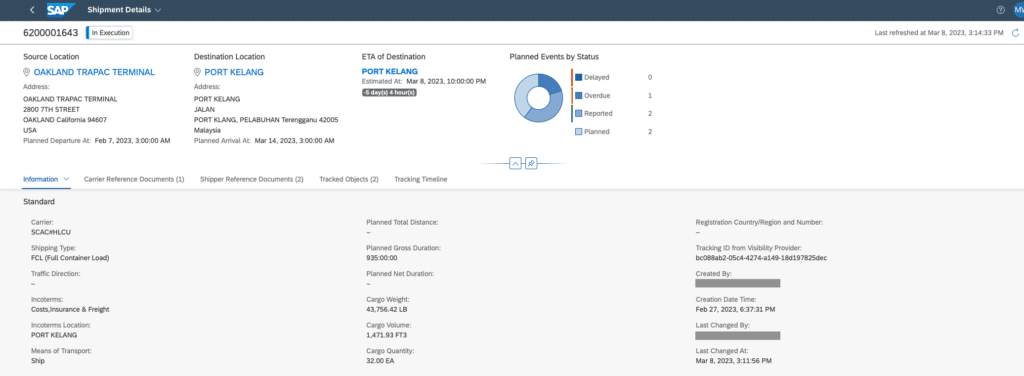
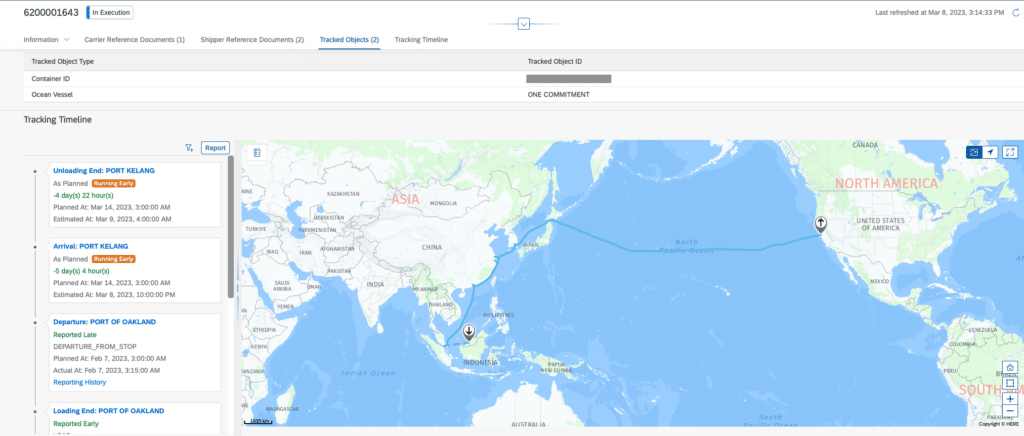
Furthermore, as of July 2022 SAP has an out-of-the-box integration between Business Network for Logistics and Descartes for the purposes of sending ocean bookings to carriers and forwarders electronically. This removes the need for dual manual entry of ocean bookings into SAP S/4 Transportation Management and ocean carrier websites/systems and saves shippers a great deal of manual data entry. And, yes, this functionality does require additional licensing with Descartes, which in our experience is very reasonable and more than pays for itself in terms of savings from manual labor and error reduction. You can find additional information about integration between SAP Business Network for Logistics and Descartes at the following link.
Refer to our FAQs on SAP Transportation Management and S/4HANA Embedded TM for additional information.

Excellent
Thank you Ranjan.
crisp and insightful read.
Hello, New to SAP TM. How can we split stages into pre carriage, main carriage and on carriage in a FU automatically ?